Delivering a personalized experience to your leads is one of HubSpot’s greatest perks.
Every lead approaches a buying decision from a different angle. HubSpot helps you maximize results by creating custom tailored messages for each angle.
HubSpot Lead Scoring is the contact property that drives content personalization. HubSpot does it by recording the behaviors of each website visitor while they’re browsing your site. As an account administrator, you can add or deduct points from a lead’s profiles based on this activity.
This means that when you see leads taking actions that indicate purchase intent, you can take action. This action could be to notify a sales representative that it is time to reach out or it could be triggering a special string of emails in a workflow.
Putting Lead Score to Work
When we’re setting up a HubSpot account for a client, we configure lead scoring with the Buyer’s Journey in mind. The higher a lead’s score, the farther they are in the Buyer’s Journey.
This behavior gets tracked by looking at the type of content each lead is consuming. If they’re consuming a lot of Consideration Stage content, they’re going to get more points than if they’re consuming a few Awareness Stage pieces of content.
When website activity is measured by lead score, leads can experience a contextual website that adapts based on the viewer.
You interact with experiences like this all the time. Netflix looks at the last five movies you’ve watched to better recommend more titles.
You can do the same thing with HubSpot. You can show a lead content based on the type of content they’ve consumed in the past.
Making Lead Scoring Work for You
The cool part of the software is that you have complete control over the scoring structure. This puts you in the driver’s seat. You indicate what activity is worthy of points and what activity is worthy of negative points. All you need is a clear plan to make the most of the points structure.
You can assign points based on any HubSpot Contact Property. A HubSpot Contact Property is property in the database associated with a contact.
Some common HubSpot Contact Properties that you’d use when setting up lead scoring are:
- Number of Emails Opened
- Number of Pages Viewed
- Persona
- Number of Emails Clicked
- Specific Web Page Visited
- Forms Filled Out
Each of these activities points to something greater. If a lead is engaged with our email messages, we want to reward that behavior with points.
To maximize lead scoring for your business, decide which activities show positive behavior from your leads. This is going to be different based on the type of business you’re managing. It is also going to vary based on your sales process.
Where to Get Started with HubSpot Lead Scoring
Lead score is something that you want to play with over time, but it is something that you should start implementing as soon as you can.
Start by listing the key activities that show purchase intent in your sales process. These are the things you definitely want to reward with points.
Next, you want to list what the scores will mean. This is up to you since you’re the one setting the point value for each activity.
We recommend a structure like this:
- Lead = <15 points
- Marketing Qualified Lead = 15-30 points
- Sales Qualified Lead = >30 points
With these point numbers in mind, you can now start assigning point values to specific activities or collective activities.
Here is an example of a basic lead scoring layout:
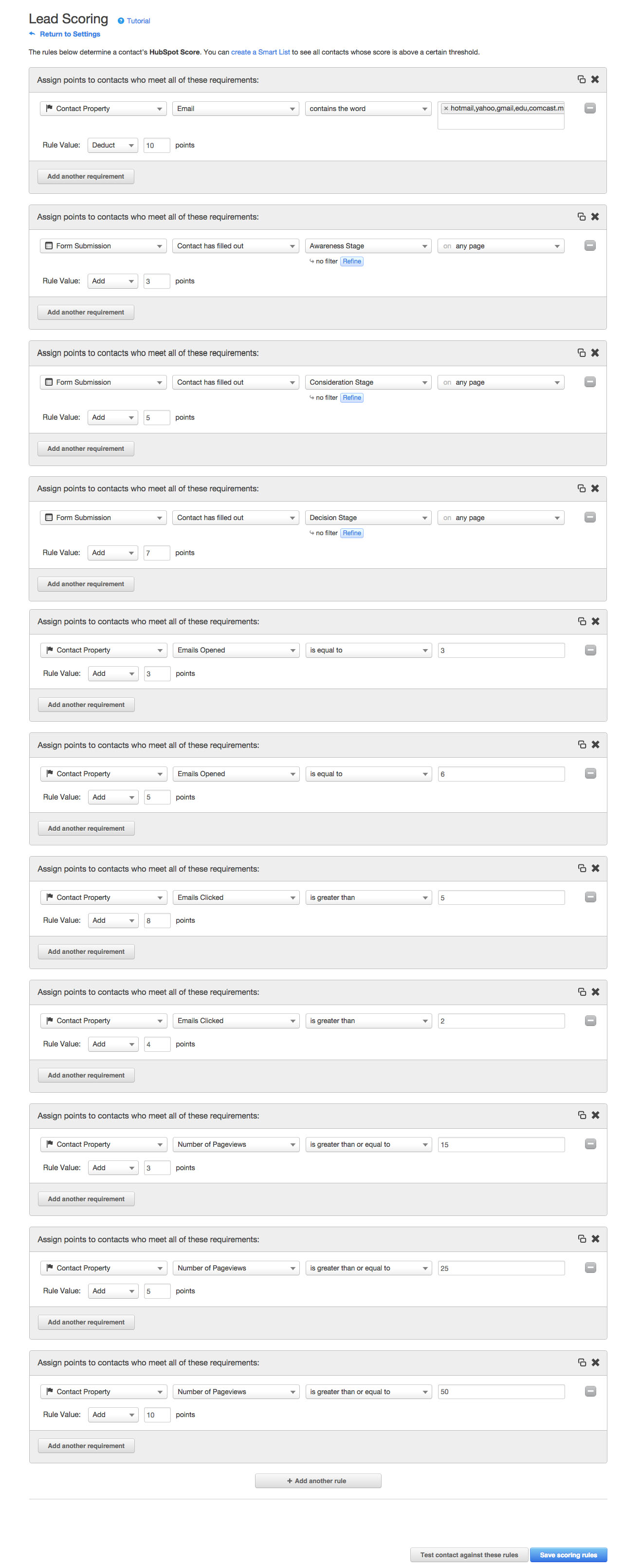
Maximizing Your Investment in HubSpot
Setting up your HubSpot lead scoring right the first time is critical for success. You’re going to have a hard time maximizing your investment in the software otherwise.
So many of the great HubSpot features rely on lifecycle stages. Lifecycle stages are powered by lead scoring. Get this wrong and the ripple effect is felt through your entire marketing department.
If you’d like a second opinion from a group of HubSpot junkies, we offer a complimentary HubSpot Audit.
All you need to do is give our team access to your portal and we will review how things are configured and share a list of suggestions. It’s that easy.
If you’re interested, click on the image below and get yourself signed up!
